1. Using PowerPoint Interface
Using the Interface
Using the Backstage View
Customize the Quick Access Toolbar
Use Ribbons and Tabs
Use Contextual tabs
Use Live Preview
Shortcut keys
2. Working with presentation
Creating a new presentation with Design
Applying beautiful themes and adjust slide size
Selecting a right slide Layout
Creating a Custom layout
Working with Outline
Formatting Bullets and Numbering
3. Types of Views
Outline
Slide sorter
Notes page
Slide Master
4. Animation and Transition
Add a Transition
Modify and Format Transition
Add an Animation effect
Types of Animation
Modify and Format Animation
5. Working with Charts and Tables
Insert, Delete and Modify charts
Inserting linked charts
Working with datasheet
Add Animation to charts
Insert, Delete and Modify Tables
Add Animation to Tables data
6. Other Important features
Photo Album
Importing Outlines
Working with Ruler
Working with bullets
Color wheel theory and concept
7. Setting up slide show and features
Setting automatic slides timing
Create Sections
Hide a slide
Rehearsing a slide
Adding hyperlink
Use of Action buttons
Insert objects
Creating custom shows
Formatting Text and Bullets
Slide show full screen features
8. Working with graphics
Insert SmartArt
Insert shapes and buttons
Size, alignment and arrangements of shapes
Header and Footer
Inserting Audio
Inserting Video
Trim and fade effects of audio and video